How to make cover image with art + gameplay
To have a regular cover art but also have gameplay when you hover, you need to put the first frame of the gameplay gif as the cover art image. I personally use screenToGif to record gameplay and ezgif to insert the cover art as the first frame.
I find it easiest to record the gameplay at the same size as the cover art, the canvase size I used for my cover art was 630x500 so I recorded the gameplay in that same size. Also mess around with the fps option to see what looks smooth for your game without creating too big of a file.
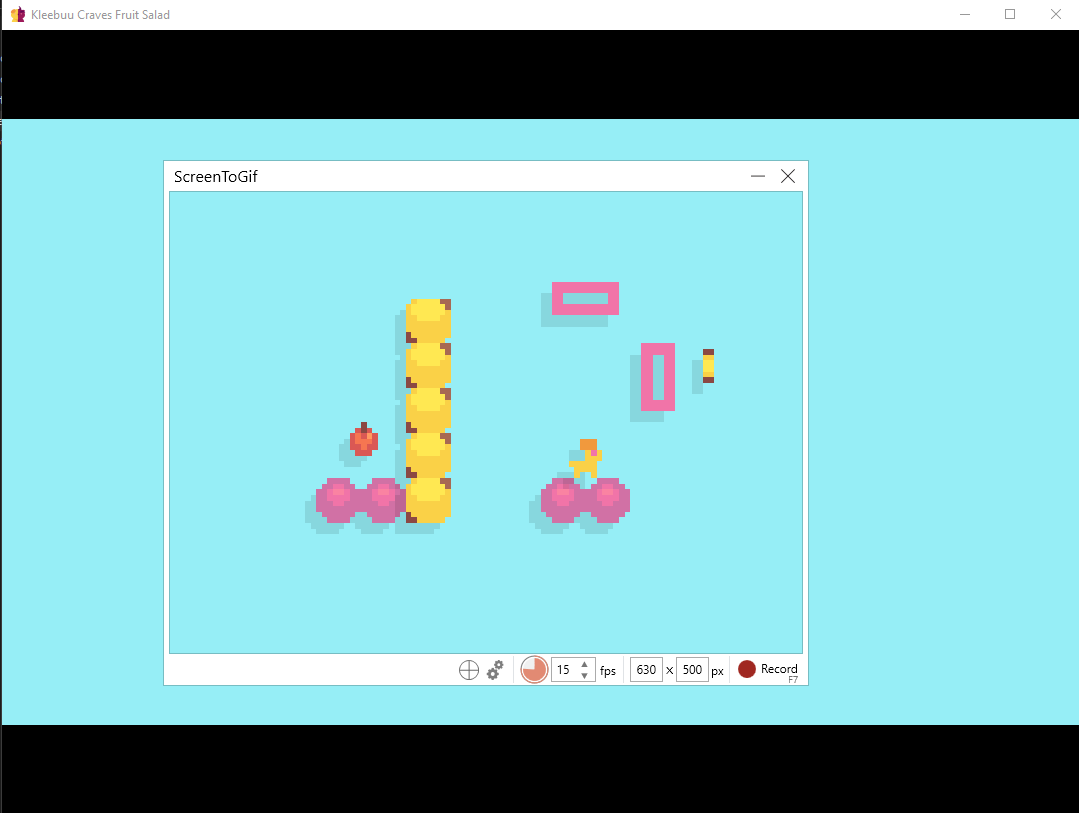
If your games window can't be resized and the size of your cover art is too big or small to record gameplay at the same size, you will need to resize the gameplay after you record it, screenToGif has a resize function(Image>Resize>Options) make sure to check 'Keep the aspect ratio.' so you don't squash or stretch it. Set it to be the same size as your cover image, if you can't get it to be exact use the crop function after sizing it to make it correct. (ezgif also auto crops it when you upload them both but it will crop to the smallest image)
Next after saving the gif to your pc, go to ezgif.com and upload both the png and gif to the Gif Maker section. (Hold Ctrl to select both) Then upload and make gif, it will come up with a page of all the frames, make sure to put the cover art as the first frame if it isn't already.
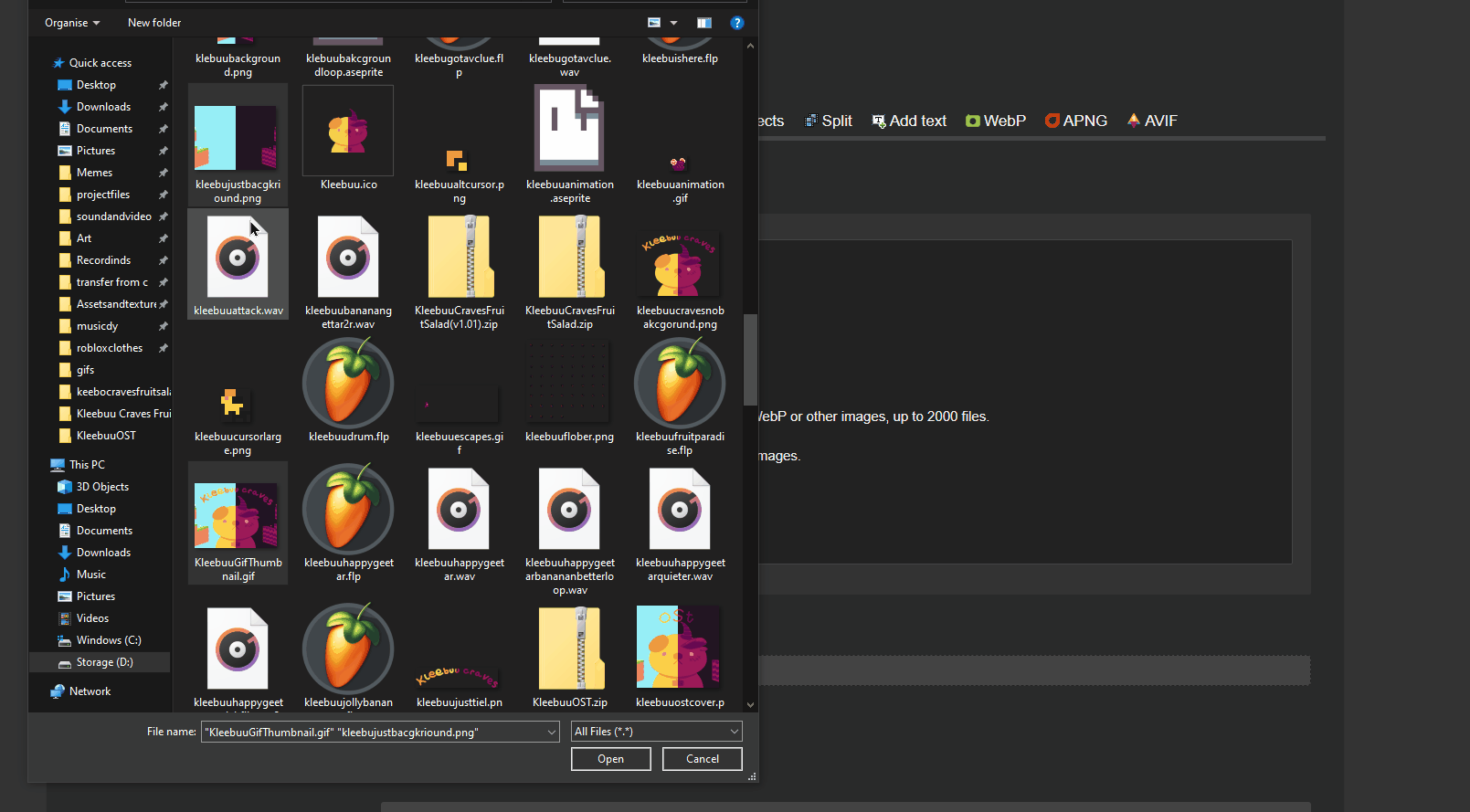
Scroll to the bottom and press make a gif, after that just save the gif to your pc, upload it to itchio and then test it out!

Files
Get Kleebuu craves Fruit Salad
Kleebuu craves Fruit Salad
Eat fruit! Jump! Run in Fear!
| Status | Released |
| Author | Dylan Brown |
| Genre | Platformer |
| Tags | 2D, Atmospheric, Creepy, Dark, GameMaker, Horror, Monsters, Pixel Art, Short, Singleplayer |
More posts
- Removed buggy spider levelJan 19, 2022
- bug fix (v1.02)Jan 02, 2022

Leave a comment
Log in with itch.io to leave a comment.